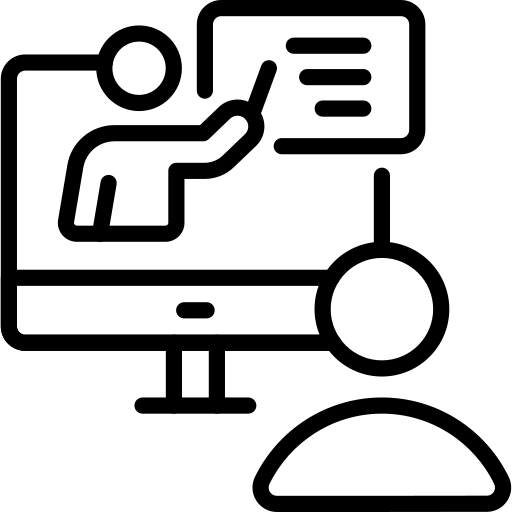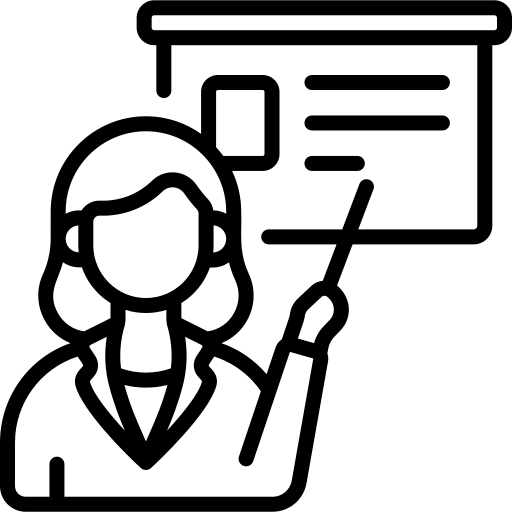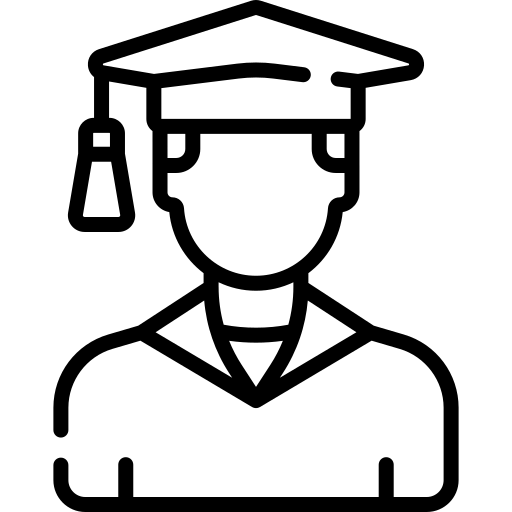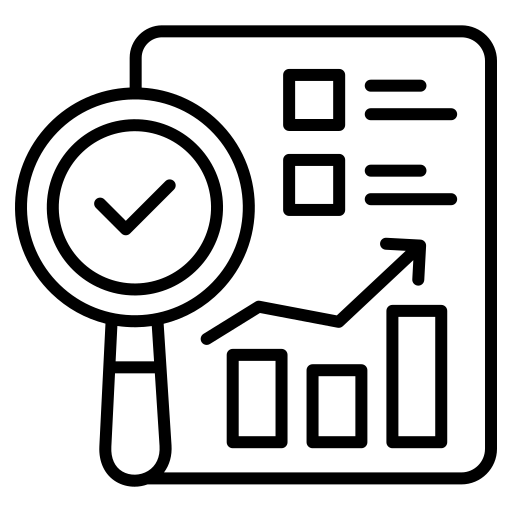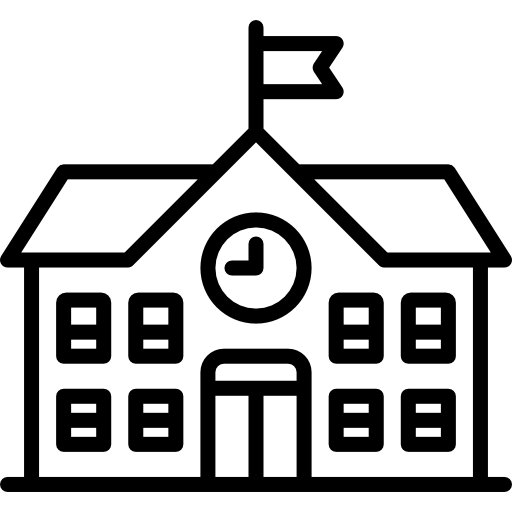UDISE Plus (UDISE+) is a centralized education management information system developed by the Department of School Education and Literacy under the Ministry of Education, Government of India. Introduced in 2018–19, it gathers, manages, and analyzes real-time school data nationwide to enhance educational planning, monitoring, and effective allocation of resources across the school education sector.
Key Objectives of UDISE Plus
- Data-Driven Decision Making: Enables evidence-based planning and policy formulation.
- Real-Time Monitoring: Tracks vital indicators such as student enrollment, dropout rates, and school infrastructure.
- Enhanced Transparency: Improves data accuracy and reliability through validation checks and audit trails.
- Policy Development Support: Assists in creating and assessing education policies at the national and state levels.
- Efficient Resource Allocation: Facilitates optimal distribution of funds and educational resources.
Udise Plus Student (SDMS) Login Module (State Wise)
What Data Does UDISE Plus Collect?
| Category | Details Collected |
| School Profile | Information on location, management type, and medium of instruction. |
| Infrastructure | Data on classrooms, toilets, electricity, laboratories, libraries, and internet availability. |
| Student Data | Enrollment details categorized by grade, gender, caste, and minority status; also includes transition and dropout rates. |
| Teacher Details | Information on the number of teachers, their qualifications, training, and deployment. |
| Performance Indicators | Records of learning outcomes, attendance rates, and other key school performance indicators. |
| Scheme Implementation | Monitoring of government schemes such as Mid-Day Meal, Vocational Education, Digital Literacy, and Safety Initiatives. |
Benefits of UDISE Plus:
- Establishes a One national, One education database.
- Provides reliable insights to support the implementation of NEP 2020.
- Aligns with SDG-4 goals for inclusive and equitable quality education.
- Enhances transparency and accountability in school management and operations.
Access All Modules by Selecting Your State
The “All Modules” option on the UDISE Plus Portal provides a single login interface for users to access different UDISE+ modules according to their role. After selecting this option, users can choose their state and the specific module they wish to access.
UDISE+ Modules Available
- School Profile Module: Enables schools to update information related to infrastructure, enrollment, and available facilities.
- Teacher Module: Allows teachers to manage and update their personal details and service records.
- Student Module: Used for entering, updating, and maintaining student-level data.
- Report Module: Provides access to various educational reports and analytical dashboards.
- School Directory & User Management Module: Helps manage school information, user profiles, and account permissions.
- Visit the official UDISE+ portal and click on “Login for All Modules” on the homepage.
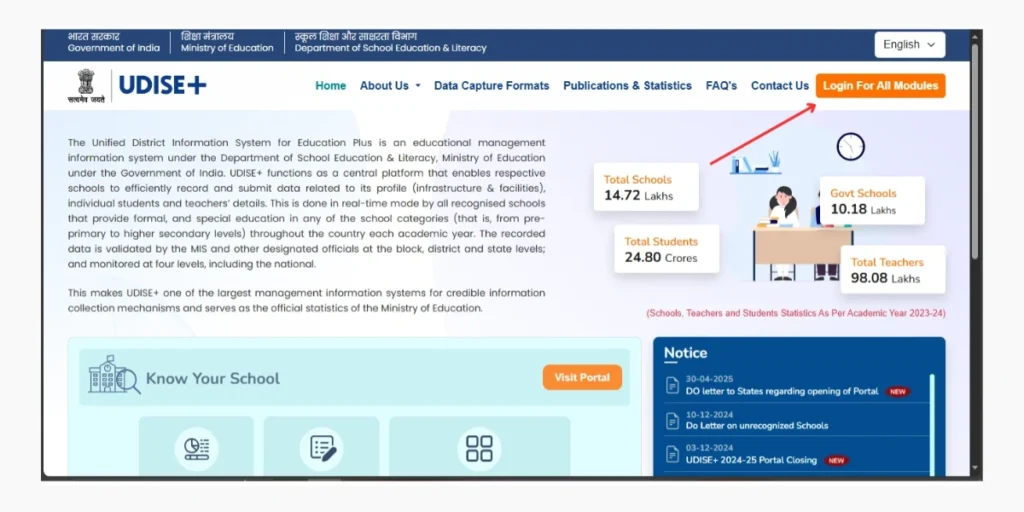
- From the dropdown menu, select your State and click Submit.
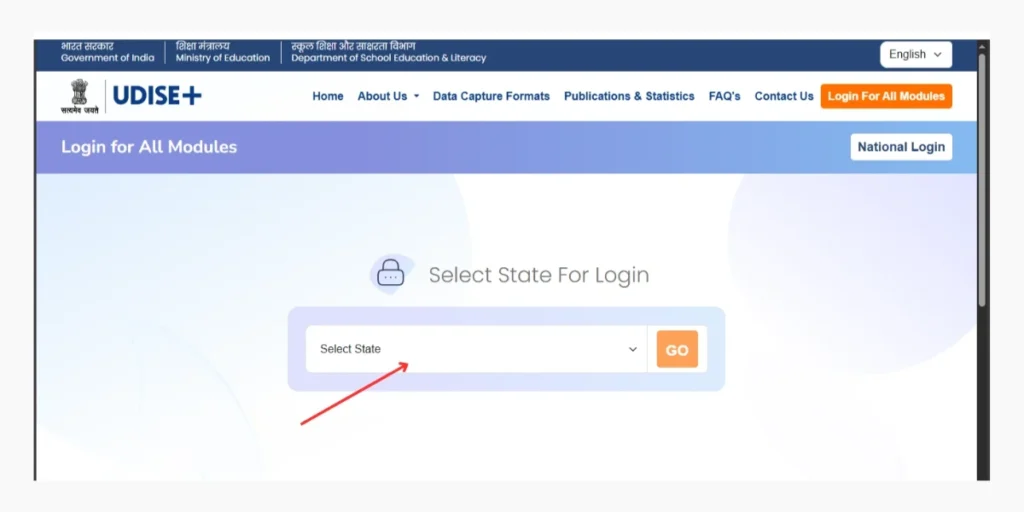
- You will now see the list of all available UDISE+ modules.
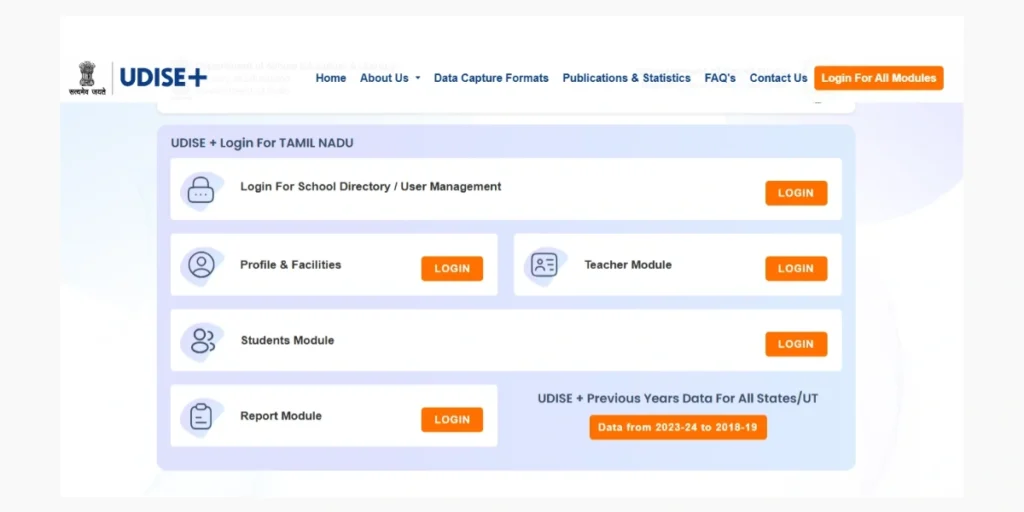
- Choose the module you want to access (e.g., School Profile Module, Teacher Module, etc.).
- Enter your Username and Password in the login fields.
- Type the Captcha code displayed on the screen for verification.
- Click Login to open your module dashboard.
- Use the dashboard to view, update, or manage data as per your assigned role.
- After completing your work, log out securely to protect your account.
UDISE Plus School Profile Module Login Process
The School Profile Module on UDISE Plus allows schools to log in and update or verify their institution’s data. This includes information on infrastructure, student enrollment, teachers, facilities, and other annual UDISE records.
It is primarily used by headmasters, principals, or authorized school staff to ensure accurate and up-to-date school information within the UDISE+ system.
- Visit the official UDISE Plus portal at https://udiseplus.gov.in/udiseprofile/ or go through the All Modules section.
- On the page, click on “School Profile & Facilities Management.”
- Enter your UDISE Code as the Username and use the Password provided by your Block MIS Coordinator.
- Type the Captcha code displayed on the screen for verification.
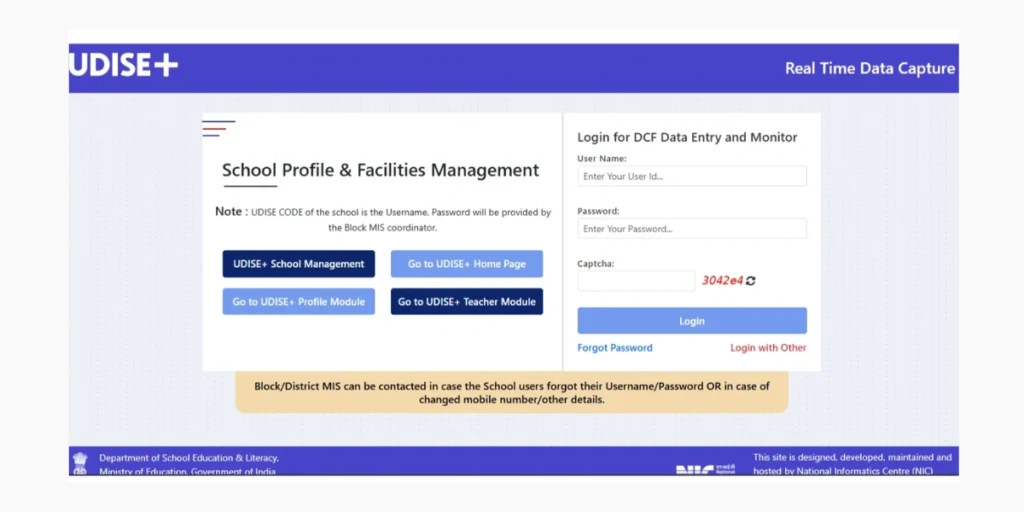
- Click Udise Plus login to open your School Profile dashboard.
- Once logged in, you can view, edit, and submit school details as needed.
- After completing your updates, log out securely to protect your account.
| If school users forget their username or password, or need to update their mobile number or other details, they should contact their Block or District MIS officials for assistance. |
What is the UDISE Plus Teacher Module?
The UDISE Plus Teacher Module is an online platform developed by the Ministry of Education, Government of India, that enables teachers and school staff to manage and update their personal and professional information. It is a component of UDISE+ (Unified District Information System for Education Plus), the national education management system that collects and maintains school-related data across India.
It helps teachers:
- Register and manage service records digitally for easy access and accuracy.
- Update details such as qualifications, postings, and promotions.
- Submit requests for corrections or updates in personal or service information.
- Ensure consistency and accessibility of teacher data to support effective education planning.
UDISE Plus Teacher Module Login Process
- Visit the official UDISE Plus Teacher Module at https://udiseplus.gov.in/udiseteacher/
- Enter your Username (provided by your school or education department).
- Enter your Password and the Captcha code shown on the screen.
- Click Login to access your teacher dashboard.
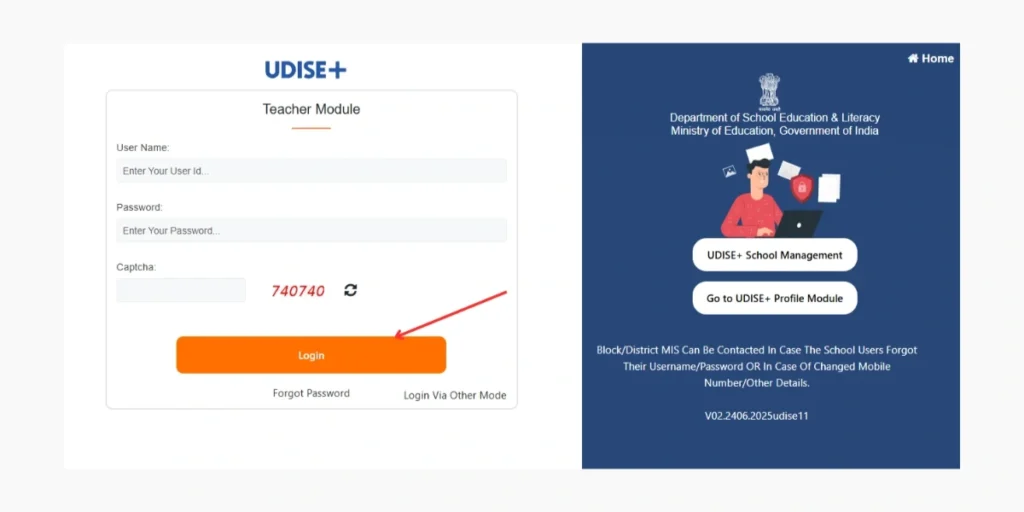
- If you’ve forgotten your password, click “Forgot Password” and follow the instructions to reset it using your registered mobile number or email ID.
- Once logged in, you can view and update your teacher profile, service records, and other details.
- Always log out securely after completing your session to protect your account.
UDISE Plus Student Module Login & Data Updating Process
The UDISE Plus Student Module is a key component of the Student Database Management System (SDMS) under UDISE+. It enables schools across India to efficiently manage and update student-related information, including profiles, enrollment details, and dropout status. This centralized digital platform ensures that school-level student data is recorded accurately, securely, and in real time.
What is UDISE Plus SDMS?
UDISE Plus SDMS (Student Database Management System) is a web-based platform designed to streamline the collection and management of student data at every level — from school to block, district, state, and national.
Through this system, schools can:
- Update basic student profiles and personal information.
- Record enrollment details and track class progress.
- Manage facilities such as mid-day meals, textbooks, and scholarships.
It brings together data from various school types and education boards into a single, unified national database for better planning and monitoring.
Sections of the Student Module
The Student Module is divided into three key sections that allow schools to update and manage student information effectively:
- GP (General Profile): Includes basic details such as name, date of birth, gender, and Aadhaar number.
- EP (Enrollment Profile): Covers admission information, class details, and promotion status.
- SF (Student Facilities): Records facilities provided to students, such as mid-day meals, textbooks, uniforms, and other benefits.
UDISE Plus Student Module Login Link
- Visit the official website: https://sdms.udiseplus.gov.in
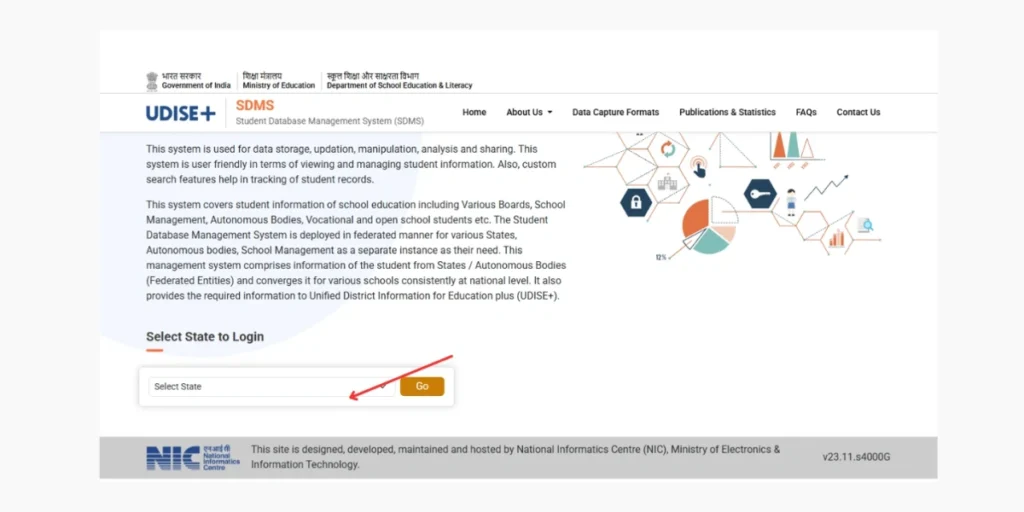
- Select your State and click Go to proceed.
- Click on “User Login.”
- Enter your User ID and Password provided by your Block or District Education Officer.
- Complete the CAPTCHA verification and click Sign In.
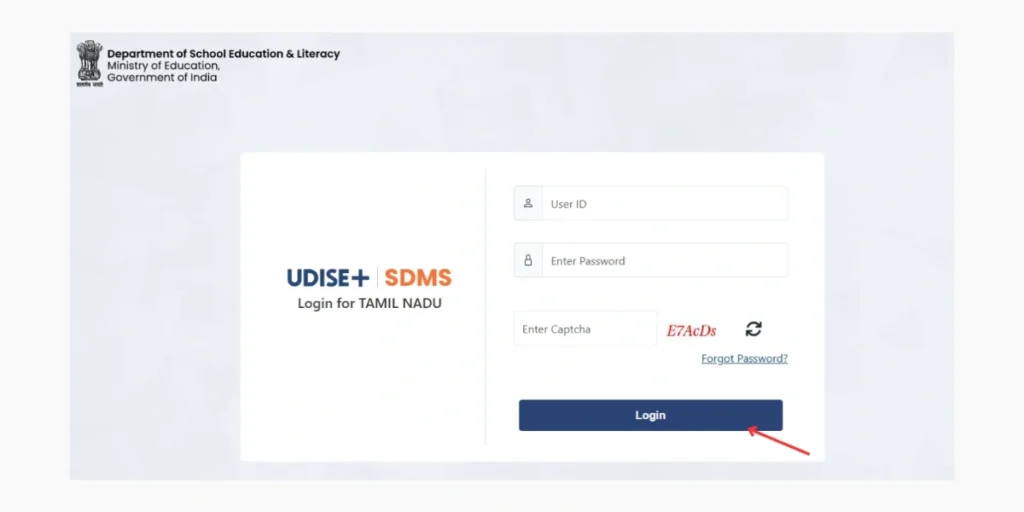
- Once logged in, open the “Student Module” to start updating student records.
How to Update Student Data (GP, EP, SF)
Follow the steps below to update student information in the UDISE Plus Student Module:
- Log in to https://sdms.udiseplus.gov.in
- Go to the Student Module section.
- Select the student whose details you want to update.
- Choose the relevant section, GP (General Profile), EP (Enrollment Profile), or SF (Student Facilities).
- Enter the updated information carefully.
- Click Save, then Submit to finalize the changes.
How to Add Class 1 Students in UDISE Plus
At the beginning of each academic year, schools can add new Class 1 students through the SDMS (Student Database Management System) portal. This process is crucial for government and aided schools to ensure accurate tracking of new enrollments.
Steps to Add New Students:
- Log in to the SDMS portal.
- Open the Student Module section.
- Click on the “Add New” option to enter details for new students.
- Fill in all required fields under GP (General Profile), EP (Enrollment Profile), and SF (Student Facilities).
- After verifying the details, click Submit to complete the process.
Accessing the Report Module
The Report Module in UDISE Plus allows users to view, generate, and download a variety of educational reports and data summaries. It serves as a vital tool for education officials, administrators, and planners to analyze school information across different administrative levels.
Key Features of the Report Module
- Multi-Level Reports: View data at the school, block, district, and state levels.
- Comprehensive Summaries: Access detailed information on enrollment, infrastructure, teachers, and students.
- Custom Report Generation: Create tailored reports to support educational planning and policy decisions.
- Download Options: Export reports in PDF or Excel format for easy record-keeping and sharing.
- Progress Tracking: Monitor the status of data submission and verification across institutions.
Steps to Access the Report Module:
- Visit the UDISE+ Reports Module page to open the Report Module section.
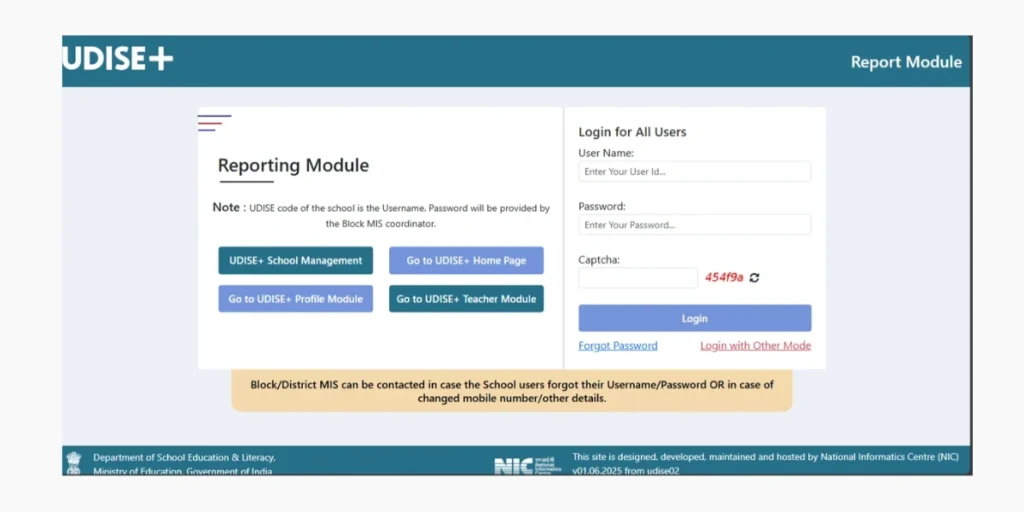
- Enter your Username and Password in the login fields.
- Type the Captcha code displayed on the screen for verification.
- Click Login to access your Report Module dashboard.
- Use the dashboard to view, generate, and download required reports.
- After completing your work, log out securely to ensure account safety.
Access the School Directory and User Management Module
The School Directory and User Management Module in UDISE Plus is designed to manage school information and user accounts efficiently. It enables education department officials to maintain an up-to-date directory of schools and control user access for data entry, verification, and administrative purposes.
Key Features
- View and Update School Details: Keep school information current within the directory.
- Add or Edit Schools: Add new institutions or modify existing school records.
- Manage User Accounts: Oversee accounts for users at the school, block, district, and state levels.
- Role and Permission Control: Assign or modify user roles and access rights.
- Account Support: Reset passwords and update user contact details when required.
Steps to Access the School Directory Management Module
- Visit the School Directory Management section on the UDISE Plus portal.
- Select the School Directory and User Management Module option.
- Enter your Username and Password in the respective fields.
- Type the Captcha code displayed on the screen for verification.
- Click Login to access your module dashboard.
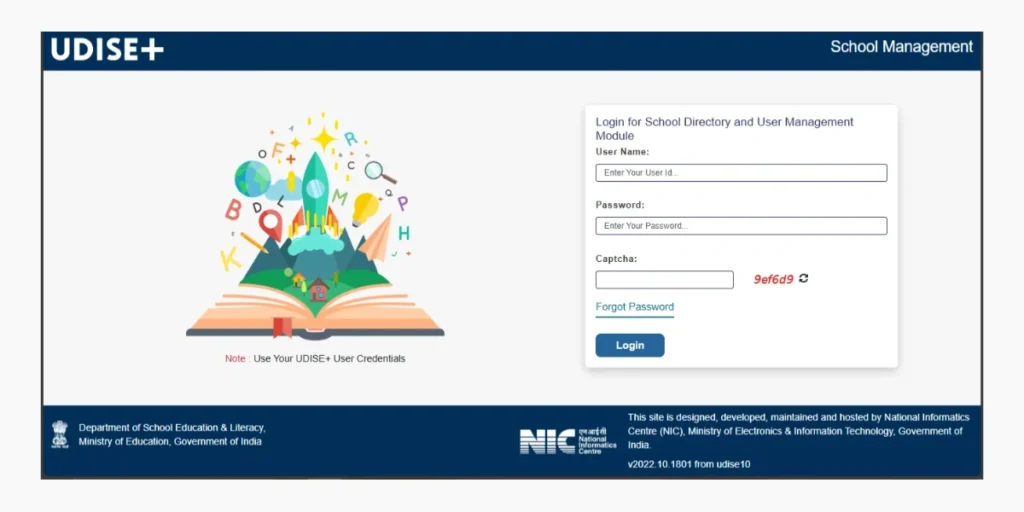
- Use the dashboard to manage school information and user accounts according to your assigned role.
- After completing your tasks, log out securely to protect your account and data.
Know Your School
You can visit the Know Your School portal at https://kys.udiseplus.gov.in/ to find detailed information about any school using its UDISE code, name, or PIN code.
How to Use the ‘Know Your School’ Feature on UDISE+
- Go to https://kys.udiseplus.gov.in/.
- Choose one of the available search options:
- Search by Keyword
- Search by UDISE Code (11-digit unique school code)
- Search by School Name
- Search by PIN Code
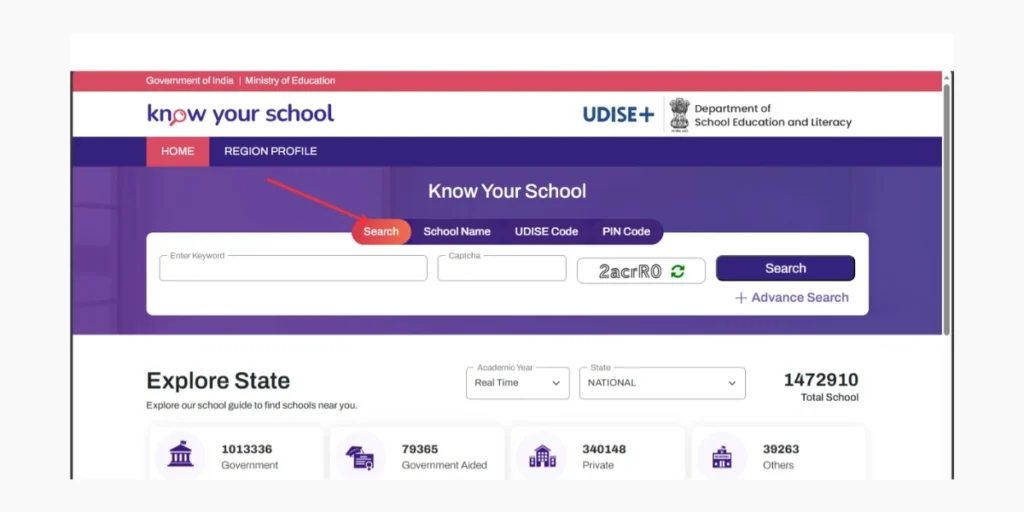
- Enter the required details and click Search to proceed.
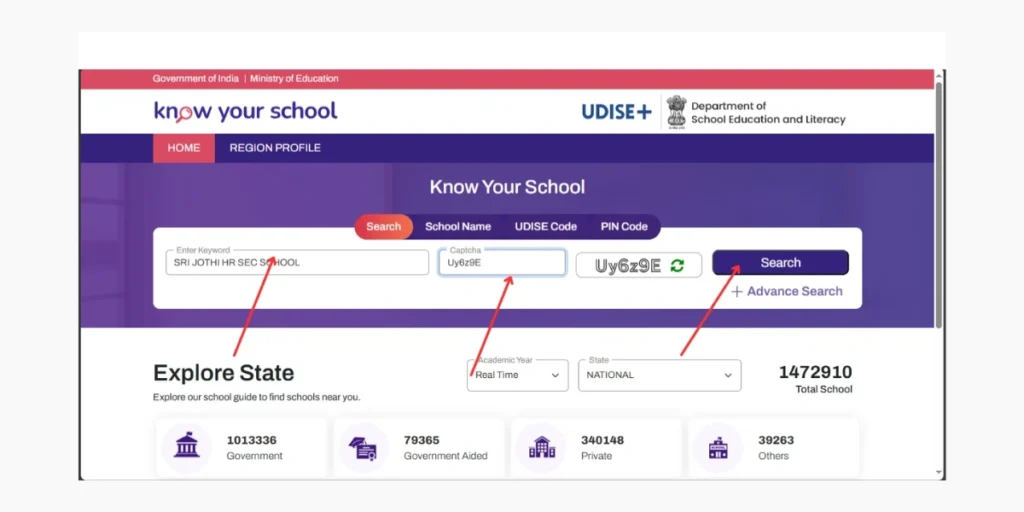
- You can then view information such as the school name, address, PIN code, and region.
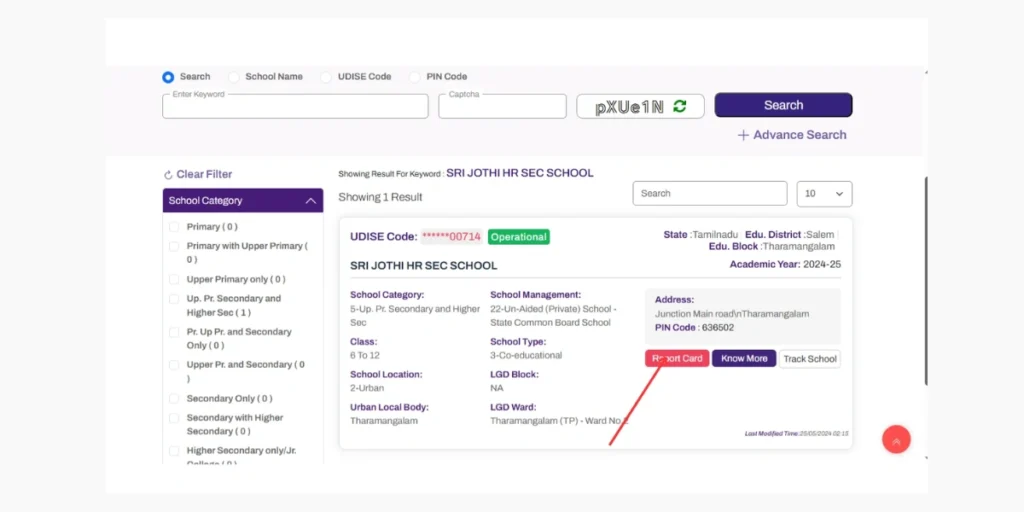
- Click on the Report Card option to explore additional data, including nearby schools, infrastructure details, and key educational indicators.
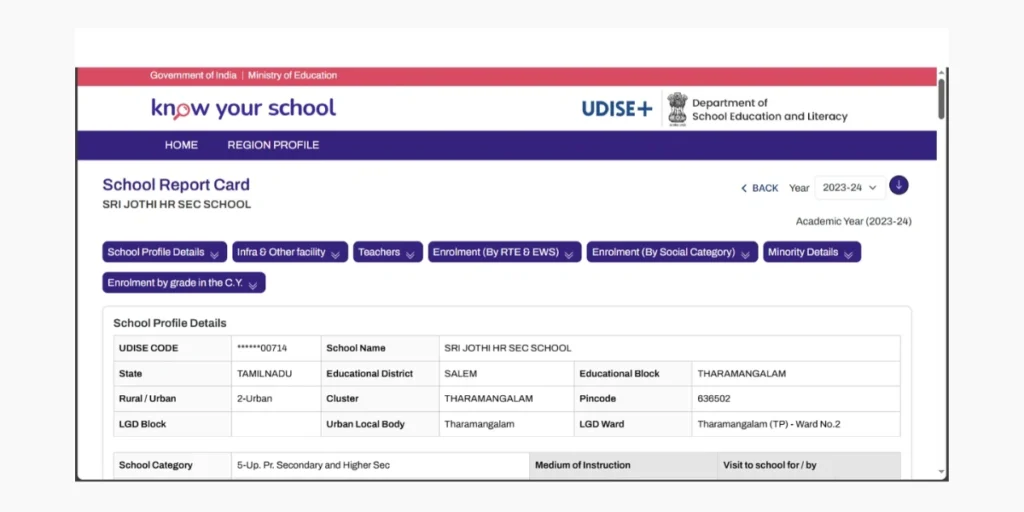
What You Can Do with This Tool
- Quickly locate school details using the UDISE code or geographic location.
- Explore regional profiles and view aggregated school-level data.
- Access essential infrastructure information, such asthe availability of computer rooms, playgrounds, and libraries.
| UDISE offers multiple options to help users easily find and view school information through the Know Your School feature. You can conveniently search for schools using various available methods: |
- School Name: Enter the school’s name to view all matching results.
- UDISE Code: Use the unique 11-digit UDISE code for accurate and direct search results.
- PIN Code: Find schools located within a particular postal area using the PIN code.
| This feature allows parents, teachers, students, and education officials to easily locate schools, view their details, and verify information directly from the official UDISE+ database. |
Frequently Asked Questions (FAQs)
What is UDISE+?
UDISE Plus (Unified District Information System for Education Plus) is a national digital platform designed to collect, manage, and monitor school-level data across India.
Who manages UDISE Plus?
The system is managed by the Ministry of Education, Government of India, under the Department of School Education and Literacy.
Why is UDISE Plus important for schools?
It provides accurate and reliable data on infrastructure, enrollment, teachers, and other key indicators, supporting effective planning, monitoring, and evaluation of educational schemes and policies.
How is UDISE Plus different from UDISE and DISE?
Earlier, DISE (for elementary education) and SEMIS (for secondary education) operated separately. UDISE unified both systems, and UDISE Plus further upgraded it into a real-time, online data management platform.
What is the role of schools in UDISE Plus?
Schools are responsible for regularly updating accurate data on enrollment, teachers, infrastructure, and academic performance, ensuring informed decision-making and effective policy implementation.